Flow Save Timeout Error
The Problem
When attempting deploy a solution or save a flow in Power Automate, you get the following error:
Request to XRM API failed with server error: 'Message: Timeout occurred when calling the XRM api' Code: InnerError: Type: System.Threading.Tasks.TaskCanceledException Message: A task was canceled. StackTrace: at System.Runtime.CompilerServices.TaskAwaiter.ThrowForNonSuccess(Task task) at System.Runtime.CompilerServices.TaskAwaiter.HandleNonSuccessAndDebuggerNotification(Task task) at Microsoft.WindowsAzure.ResourceStack.Common.EventSources.IHttpEventSourceExtensions.<TraceHttpOutgoingRequest>d__5.MoveNext() in ...The Helpful Bit
Don’t overthink this one. It is a timeout error, due to server load. It will often resolve itself, but not always.
You may see this error when attempting to deploy a large solution with the new solution deployer interface, blocking you from deploying the solution. If this occurs, use the classic interface to deploy your solution. After deploying, you will likely also see it if trying to make changes to any flows, such as updating the flow’s connections. Here, the timeout occurs because the system is deleting the old layer, which you can see by looking at the solution history. Note the lack of a result implies it is still running:
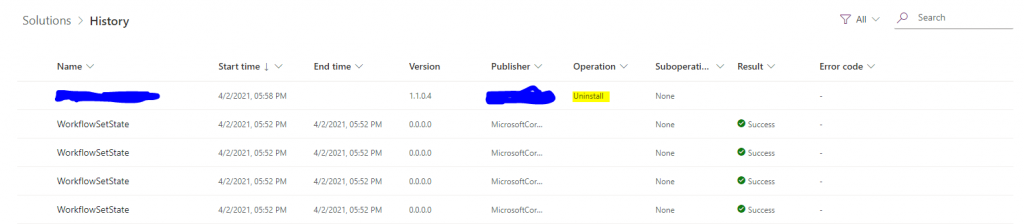
Give it some time to finish deleting the old layer and your saves should complete.
Aside from solution deployments, you may also run accross this if you have bulk / batch flows running. Wait for any heavy operations to finish, and try again.
