Power Apps Non-Descript Solution Import Error
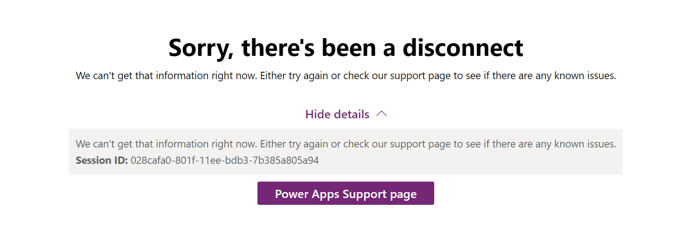
The Problem
You may get a non-descript error when trying to import power platform solutions with a high number of environment variables. This occurs after creating the connection references, when moving to the Environment Variables Page.
Sorry, there’s been a disconnect.
We can’t get that information right now. Either try again or check the support page to see if there are any known issues.
Specifically, you may encounter this when importing the Center of Excellence Starter Kit, which is where I ran into it.
The Power Apps Troubleshooting Solution section on Microsoft Learn doesn’t currently contain any information on this issue.
The Helpful Bit
MSFT support has identified this as bug which may impact many users and is addressing it. It is related to a new feature intended to show all environment variables in the solution import panel as well as pipelines provided from the back end. Once the solution exceeds a particular variable count it fails.
The workarounds are:
- Include the below query string parameter to the import URL to disable the feature.
?powerappsConnections.enableShowAllEnvVariablesOnImport=false - Use of legacy solution import experience to avoid this issue.
- Import via the CLI. Microsoft didn’t mention this – but I used it to import CoE before they were able to determine the cause.
Note: You will need to update the environment variables after import, or via solution import settings json file if using the CLI. The classic import experience doesn’t support env variables, as they didn’t exist back then.
References
MSFT Solution Troubleshooting: An active unmanaged layer is created after importing a managed solution – Power Apps | Microsoft Learn