Power Automate Desktop – ‘Click a Link on a Web Page’ Does Not Work

The Problem
Microsoft Robotic Process Automation Lab #9 includes a step to use Power Automate Desktop’s ‘Click Link on a Web Page’ step to select the input field of the MSN’s Currency Converter. It doesn’t work. Instead, a subsequent ‘Send Keys’ step enters your keystrokes into the search box at the top of the page.
IMPORTANT UPDATE: One week after posting this article, Microsoft updated their lab materials to use a different website and automation steps than those shown here. It also appears the bowser extension is being deprecated, so this may be a non-issue once the new extension is released. But, for now this information may still be relevant to some readers.
The Helpful Bit
You’ve checked that the browser extension is installed, you are on the latest version of Power Automate Desktop, and everything otherwise appears to be working. The lab indicates that users may need to introduce a delay to ensure HTML elements are fully rendered, but doing so does not resolve the issue. The subsequent Send Keys step still enters keystrokes into the wrong field. What next?
You double check the selector logic, and it appears to be correct, but just to be 100% sure the selector is working, you add a step to get details of the web element first, which confirms that Power Automate Desktop is getting the correct element – you can even export a .jpg image of it. I is only the click a link action that does not appear to be working as expected.
Try this: In addition to ensuring there is a sufficient delay, disable ‘Send physical click’ under the ‘Click a Link’ settings, as shown here:
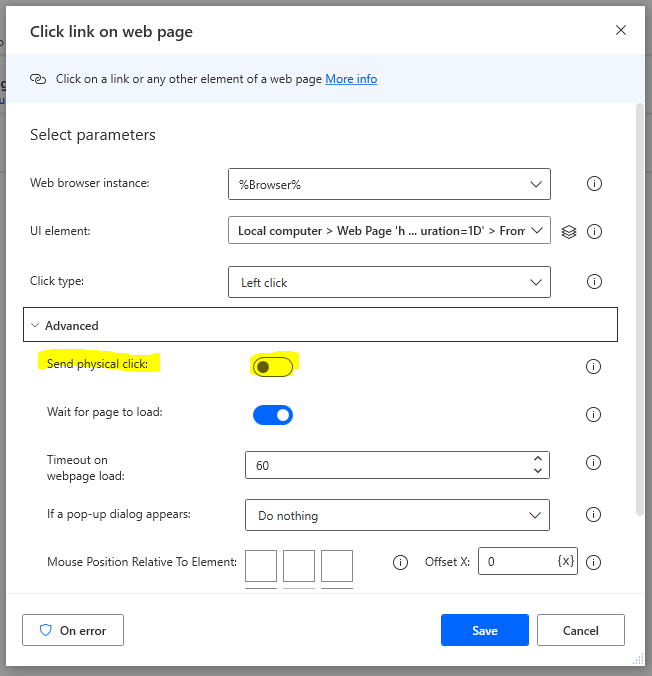
Microsoft indicates the Send Physical Click setting ‘automatically focuses on the parent window of the link, moves the mouse cursor to the appropriate location, and sends a physical click to the selected link.’ Unfortunately, while preparing to teach the Robotics Process Automation in a Day course, I noted the above issue, the program didn’t appear to be moving the mouse to the control, and disabling the setting resolved the matter.
Conclusion
If the Click a Link on a Web Page action is not working, try including both a delay and setting the ‘Send physical click’ to false.
Resources
- MSFT – RPA in a Day Student Material: https://aka.ms/RPAinaDayPackage
- MSFT – Send physical clicks on a web element: https://learn.microsoft.com/en-us/power-automate/desktop-flows/how-to/send-physical-clicks-web-element
- Microsoft RPA in a Day Training Material Update: https://powerautomate.microsoft.com/en-us/blog/announcing-microsoft-rpa-in-a-day-version-2/
