Maximum Solution Depth
How many solution layers does Dataverse support? Microsoft’s documentation on Solution Layers doesn’t specify a limit. Deploying updates via a higher version of the same solution is better practice, but would using separate managed solutions for every update eventually cause the system to hit a wall, bog down, or worse, collapse?

The Problem
A maximum number of solution layers is not specified. Is it safe to keep adding layers?
The Helpful Bit
This is by no means exhaustive, but I decided to perform a simple test; deploy more solution layers than any developer in their right mind would do. Doing so manually didn’t sound practical or fun, so I created a basic solution, wrote a simple script to redeploy it as a new managed solution repeatedly, and left it to run on a clean environment overnight.
The Script:
##SOLUTION DEPTH CHECK##
##Modifies a given solution and deployes as a new version itteratively to test maximum solution layer depth.
#Set Variables
$SolutionName = "LayerDepthTest"
$SolutionsFolder = ".\Solutions"
$SourceEnvURL = "https://demoenvironment.crm.dynamics.com"
#Retrieve Target Solution
#Authenticate to Source Env
Write-Output "Authenticating to "$SourceEnvURL"..."
pac auth create `
--name "CDSAuth" `
--url $SourceEnvURL
#Publish & Export Solution.
if(Test-Path $SolutionsFolder\$SolutionName.zip)
{
Write-Host Deleting $SolutionName.zip
Remove-Item $SolutionsFolder\$SolutionName.zip
}
pac auth select --Name "CDSAuth"
pac solution publish
pac solution export `
--name $SolutionName `
--path $SolutionsFolder\$SolutionName.zip `
--async `
--managed `
--max-async-wait-time 30
#Unpack Solution.
pac solution unpack `
--zipfile $SolutionsFolder\$SolutionName.zip `
--folder $SolutionsFolder\$SolutionName `
--packagetype 'Managed' `
--allowDelete `
--allowWrite `
--clobber
### BEFORE CONTINUING, DELETE THE SOURCE COMPONENTS FROM TARGET ENV.
### OTHERWISE, WILL GET ERROR CONVERTING COMPONENT FROM UNMANGED TO MANAGED.
#For N++: Update & Repack new version of SLN and Deploy.
$Layer = 0 #Starting Layer
$n = 1000 #Number of layers to add.
Write-Host Adding $n layers, starting at $Layer
for($i=1; $i -le $n; $i++)
{
Clear-Host
$suffix = "{0:000000}" -f $Layer
Write-Host Updating Layer $suffix - $i / $n -ForegroundColor DarkGreen
Get-ChildItem -Path "$SolutionsFolder\$SolutionName\Other\Solution.xml" |
ForEach-Object {
(Get-Content $_.FullName) `
-replace '<UniqueName>(.*)<\/UniqueName>', "<UniqueName>${SolutionName}_$Suffix</UniqueName>" |
Out-File $_.FullName
}
##Repack Solution
Clear-Host
Write-Host Packing Layer $suffix - $i / $n -ForegroundColor DarkGreen
pac solution pack `
--zipfile $SolutionsFolder\$SolutionName"_Managed_"$Suffix".zip" `
--folder $SolutionsFolder\$SolutionName `
--packagetype 'Managed' `
--clobber
##Import Solution & Publish All
Clear-Host
Write-Host Importing Layer $suffix - $i / $n -ForegroundColor DarkGreen
pac auth select --Name "CDSAuth"
pac solution import `
--path $SolutionsFolder\$SolutionName"_Managed_"$Suffix".zip" `
--force-overwrite `
--async `
--max-async-wait-time 60
pac solution publish
Write-Host Layer $suffix Imported. - $i / $n -ForegroundColor DarkGreen
$Layer++
}Results: While I expected each run to take exponentially longer, Powerapps handled 500+ layers surprisingly well. Even after 600 rounds, it was still taking only 2 minutes to deploy and publish each layer.
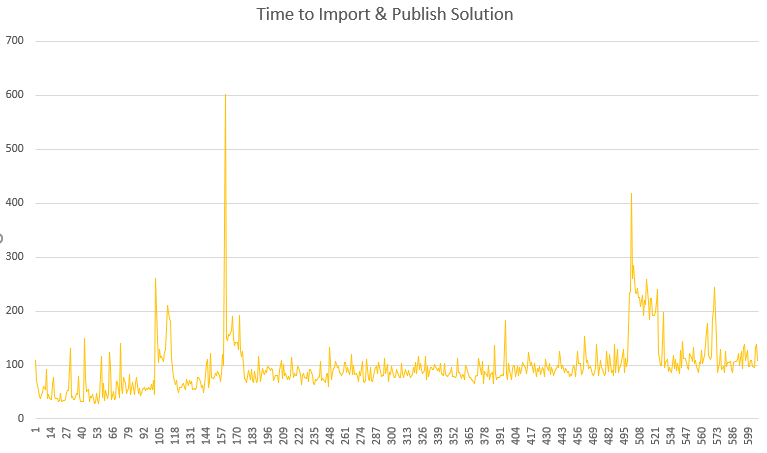
I will add that the system performance also did not show any sluggishness.
That said, I did NOT spend time creating a large number of components. The script merely saves the same solution with a new unique name and reimports it as a new solution layer to the target environment. A complex solution might not fare so well.
Conclusion
While not best practice, you can rest easy that a high number of solution layers probably isn’t going to grind your environment to a halt.
Resources
- MSFT – Solution Layers:
https://docs.microsoft.com/en-us/powerapps/maker/data-platform/solution-layers
